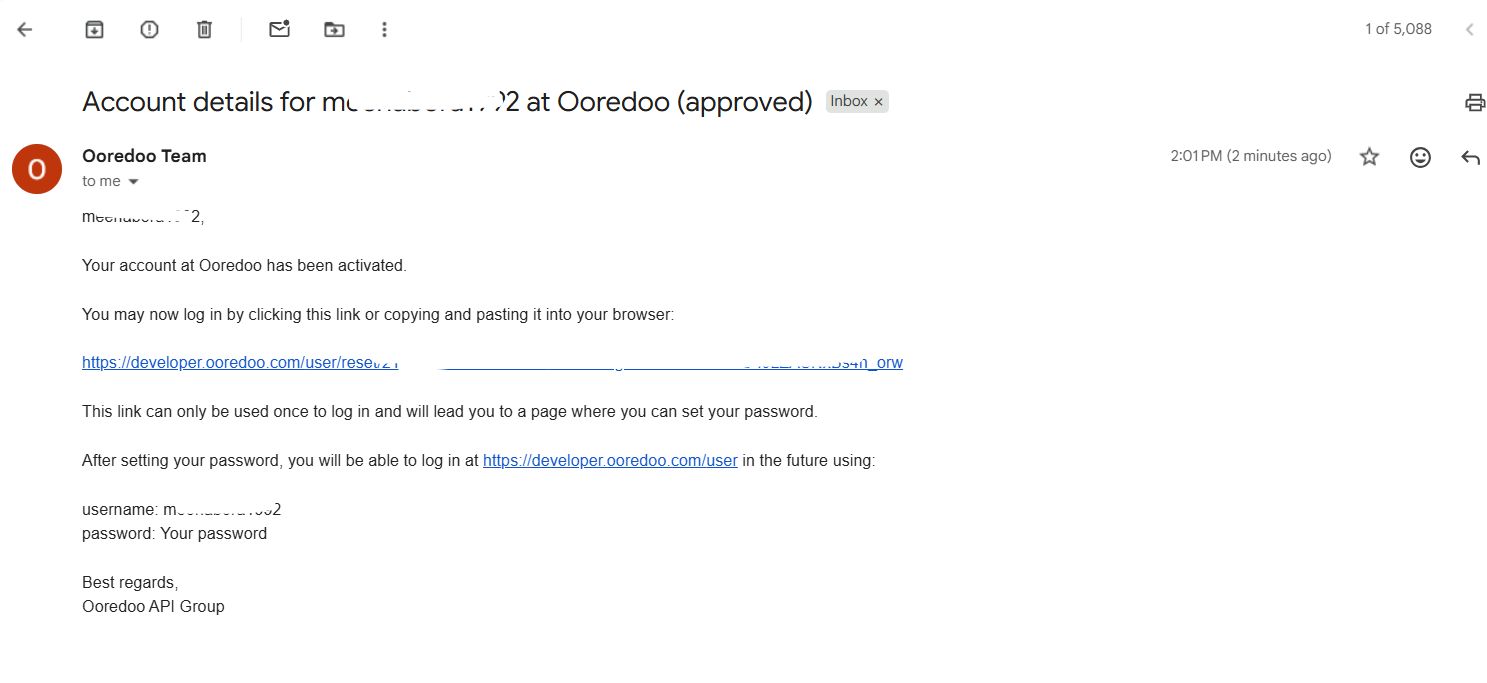How to create an account in Ooredoo
For creating an account in ooredoo please follow bellow steps:
Step 1: Click on Register link at the top right of the Ooredoo Home Page.
Step 2: The account creation screen appears:
Step 3: Fill in all necessary fields and click Submit.
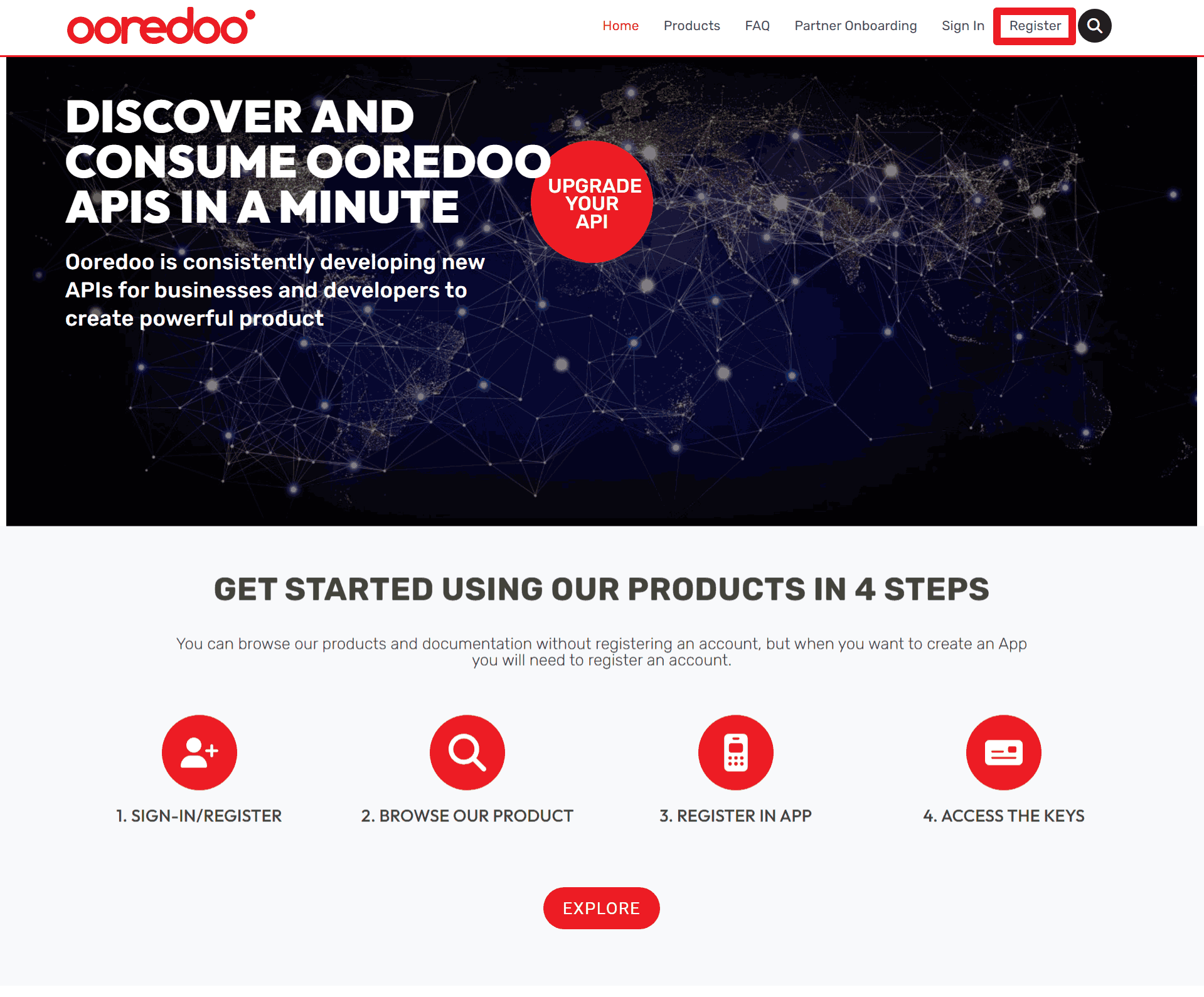
How to create an account in Ooredoo
For creating an account in ooredoo please follow bellow steps:
Step 1: Click on Register link at the top right of the Ooredoo Home Page.
Step 2: The account creation screen appears:
Step 3: Fill in all necessary fields and click Submit.
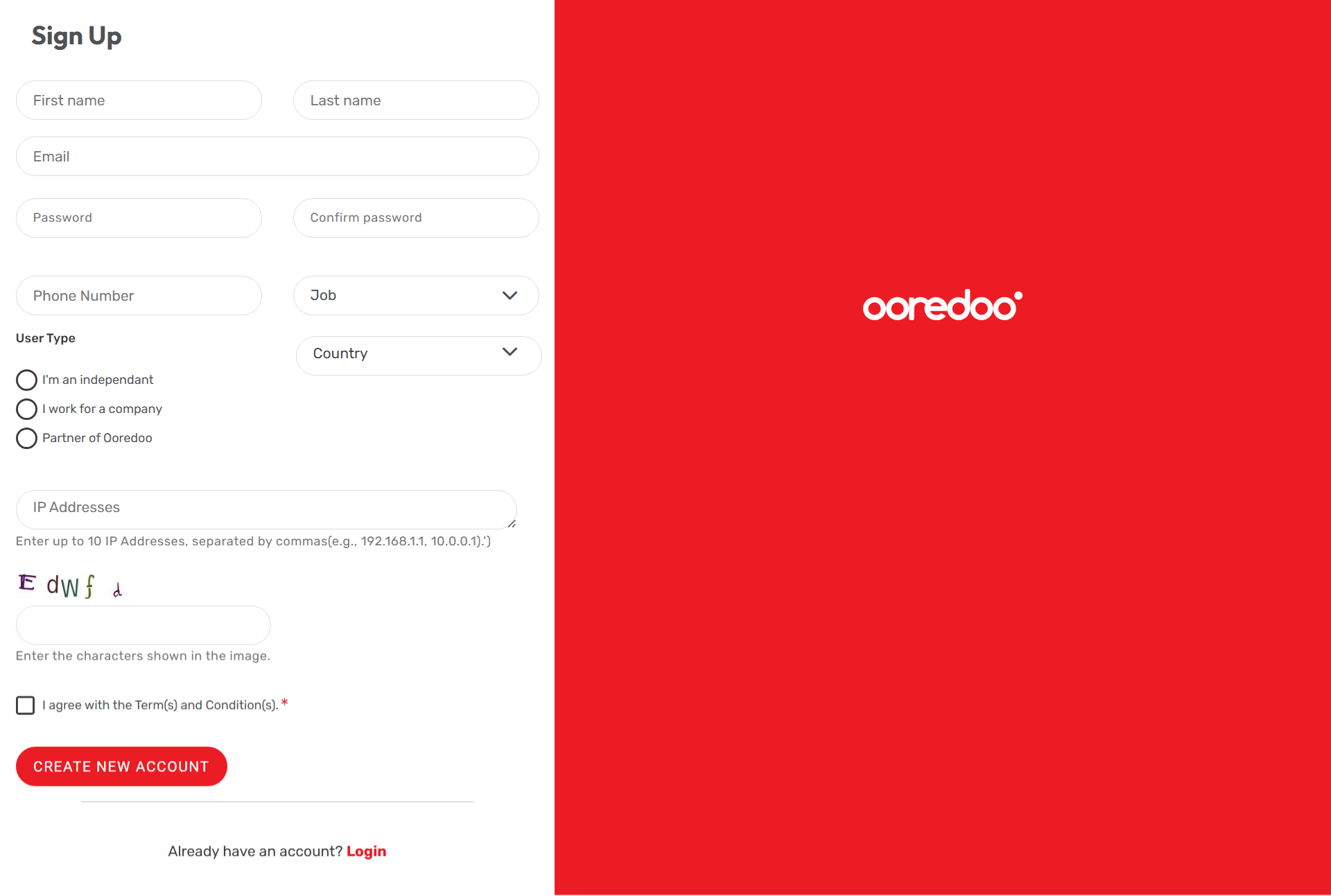
If you are Ooredoo Partner, so please select 'User Type' : Partner of Ooredoo
It is mandatory to select APIs ,for creating app.
You can select multiple APIs as appears in screens:
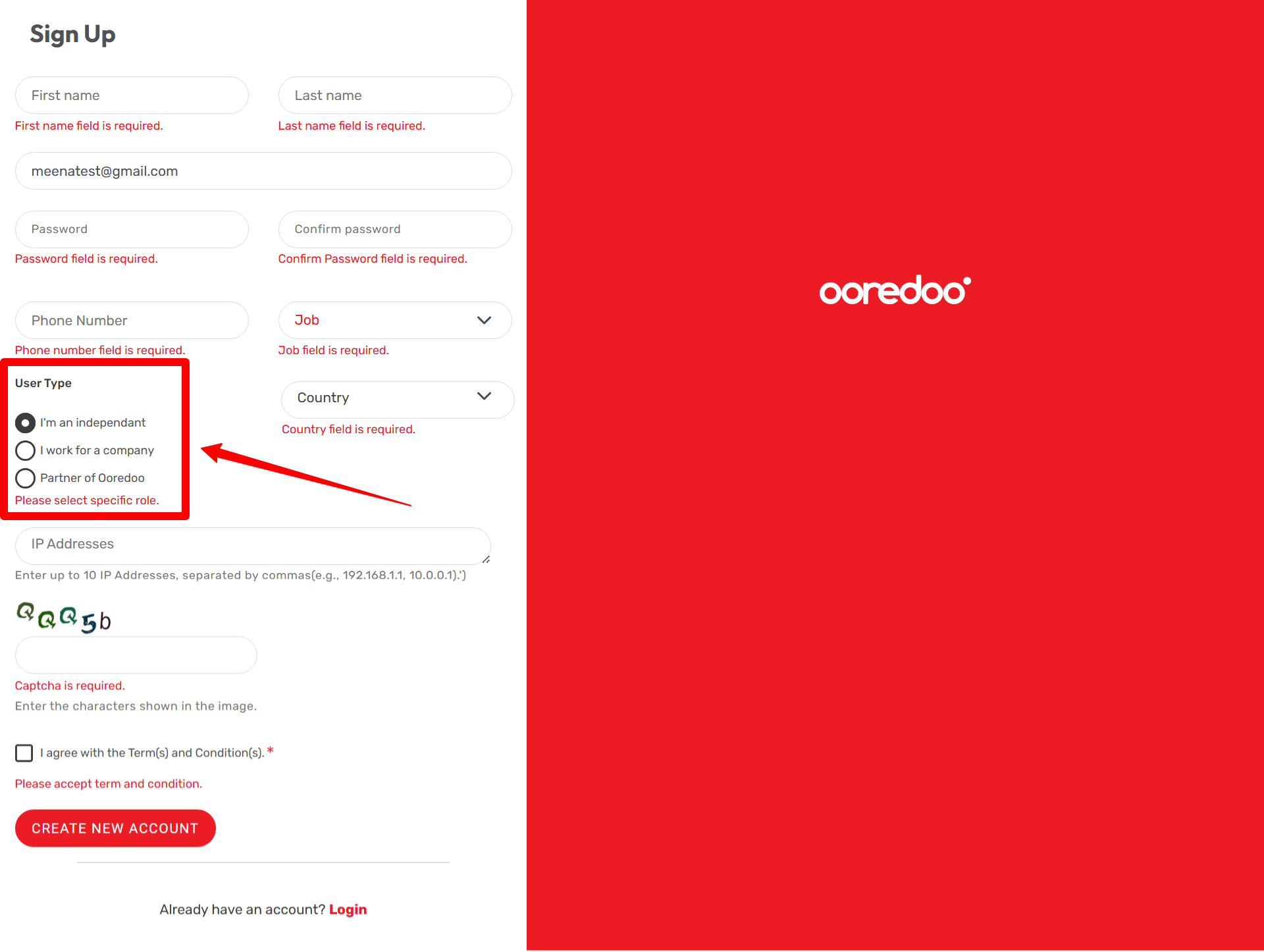
If you are Ooredoo Partner, so please select 'User Type' : Partner of Ooredoo
It is mandatory to select APIs ,for creating app.
You can select multiple APIs as appears in screens:
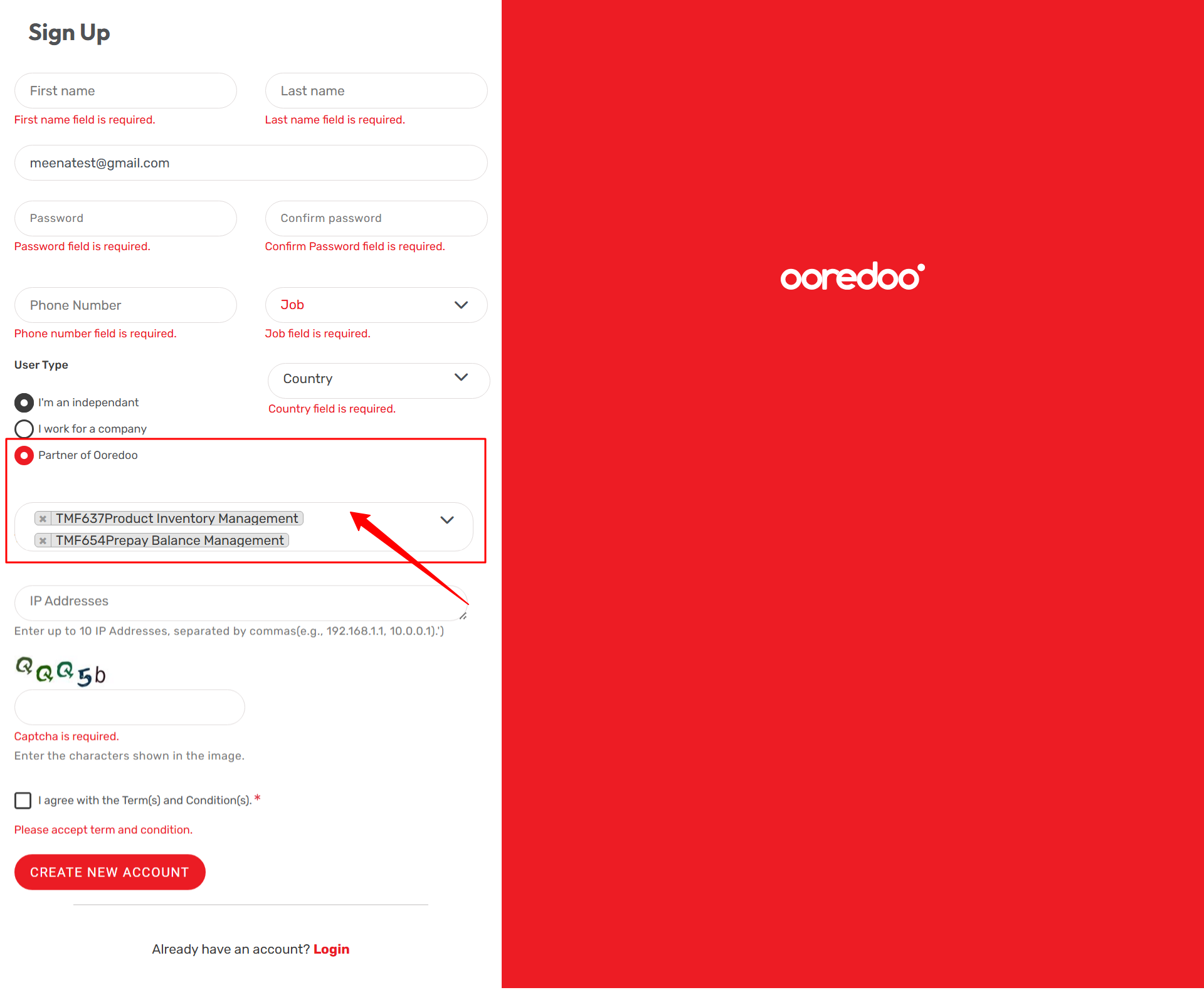
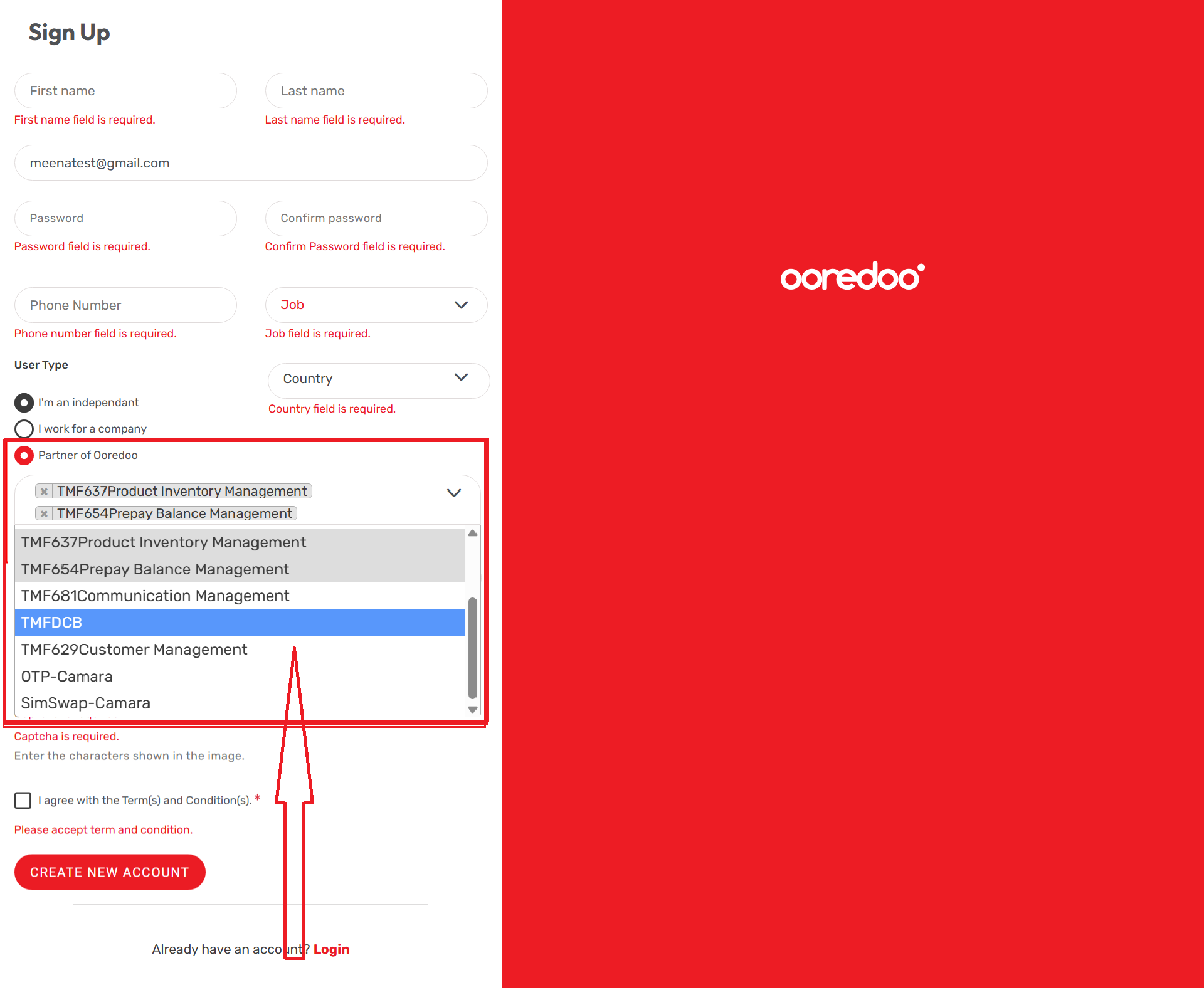
There is an IP addresses field in which you have to enter your Ip address, you can enter atleast 10 Ip addresses , separated by commas(e.g., 192.168.1.1, 10.0.0.1).
Please note: Our support team will whitelist the requested IP addresses added by you. Once IP addresses whitelisted, you will able to see in your profile.
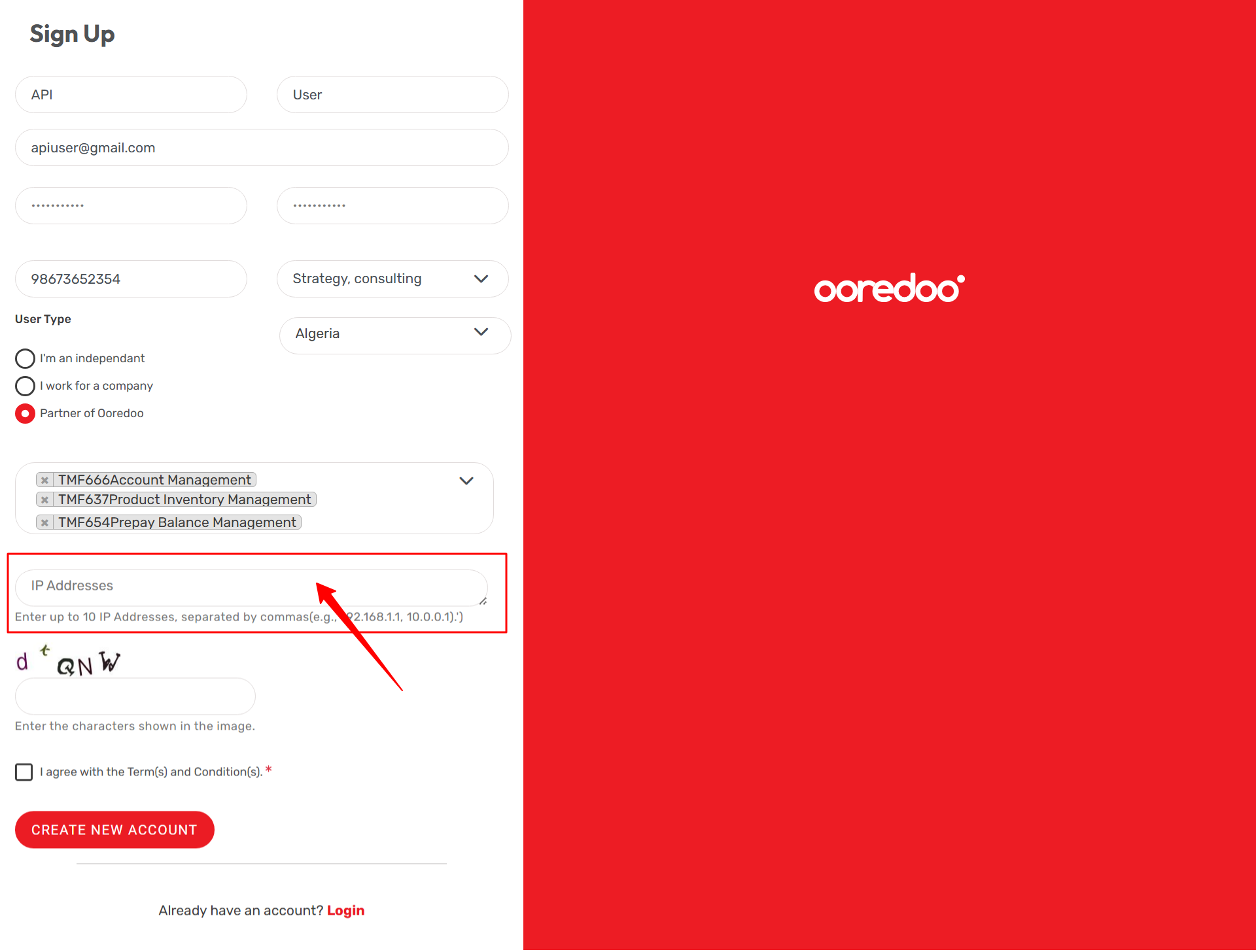
The following confirmation message appears:

Step 5: Account creation confirmation mail you have just received in your mailbox:
Your account will activate and you will get email confirmation , Once Admin will approve your account.